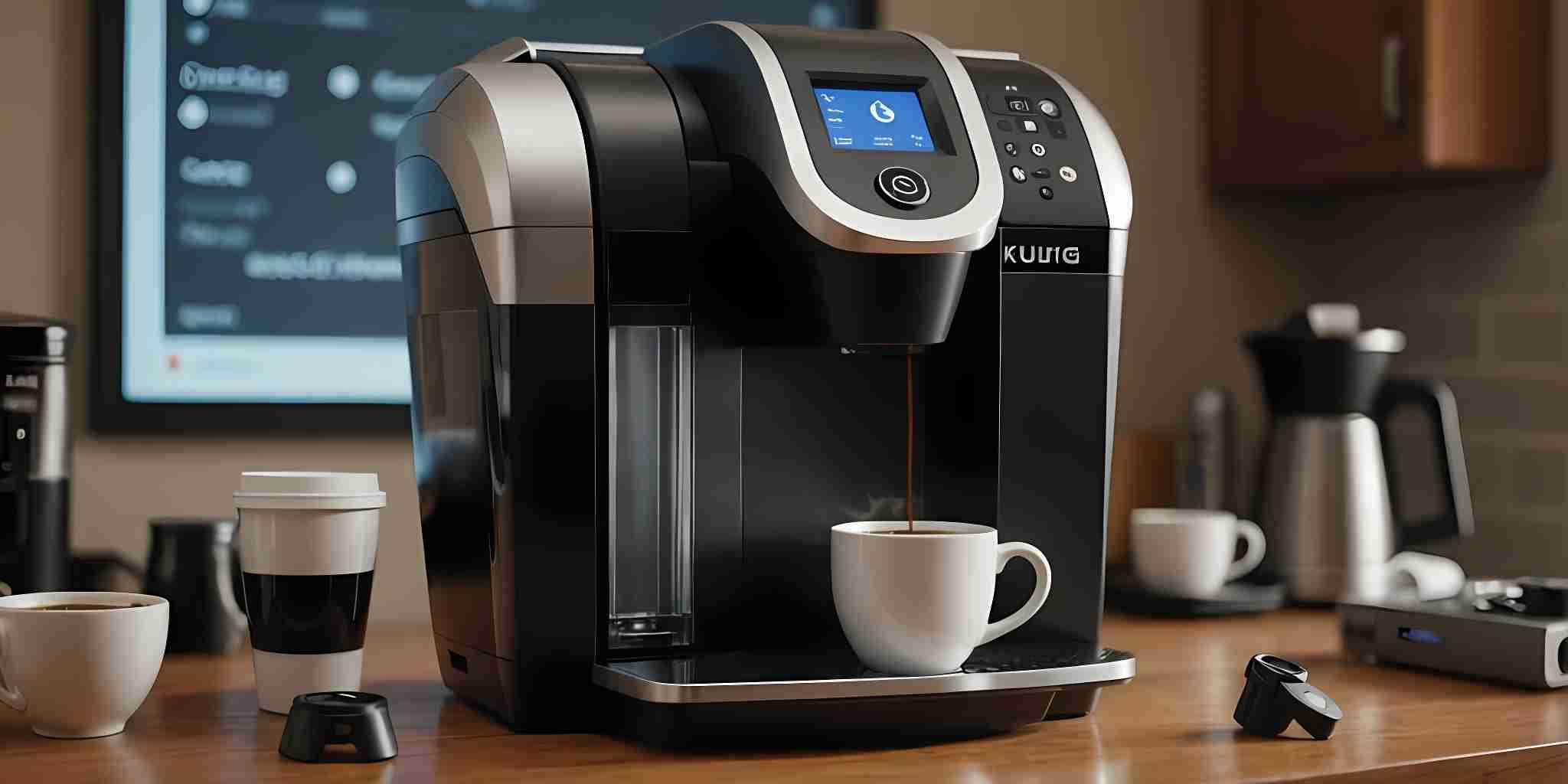Troubleshooting Your Keurig Coffee Maker: Common Issues and Solutions!
If you own a Keurig coffee maker, you know how convenient it is to get a quick cup of coffee. But like any machine, your Keurig can run into problems. This guide will help you troubleshoot common Keurig issues and find solutions to keep your coffee maker running smoothly.
Key Takeaways
- Regular maintenance can prevent many common Keurig problems.
- Always check power connections if your Keurig won’t turn on.
- Cleaning the needles and descaling the machine can solve brewing issues.
- Inconsistent brewing temperatures can often be fixed by descaling.
- Using filtered water can help avoid future problems with your Keurig.
Understanding Common Keurig Problems
Keurig coffee makers are popular for their convenience, but they can sometimes run into issues. Identifying these problems early can save you a lot of hassle.
Here, we’ll discuss some common problems and their causes, and why regular maintenance is crucial.
Troubleshooting a Keurig That Won’t Turn On
If your Keurig won’t power on, it can be frustrating. Here are some steps to help you troubleshoot the issue and get your coffee maker back in working order.
Checking Power Connections
First, ensure the machine is properly connected to the power source. Incorrectly plugged machine is a common issue.
Make sure the power cord is securely plugged into both the Keurig and the wall outlet. If it still won’t turn on, try plugging another device into the same outlet to see if the outlet is working.
Testing the Power Outlet
If your Keurig still won’t turn on, the problem might be with the power outlet. Test the outlet by plugging in a different appliance.
If the other appliance doesn’t work either, the outlet may be faulty. Try using a different outlet to see if that resolves the issue.
Inspecting the Power Button
Sometimes, the power button itself can be a problem. Ensure you are pressing the power button correctly.
For models like the Keurig 2.0, the power icon is located on the lower right corner of the LCD screen.
Tap it, and a welcome note should appear, indicating that the machine is powered on. If your Keurig still won’t turn on, you might need to contact customer care for further assistance.
Also Read: Keurig Descale Reset
Fixing a Keurig That Won’t Brew
Cleaning the Needles
If your Keurig isn’t brewing, the first thing to check is the needles. Coffee grounds can get stuck in the needle that punctures the K-cup.
To fix this, straighten out a paper clip and gently poke it into the needle hole, both from the top and the bottom. Cleaning the needle can restore the coffee flow and get your machine working again.
Descaling the Machine
Mineral build-up is another common issue that can stop your Keurig from brewing. To descale your machine, fill the water reservoir with equal parts water and vinegar. Brew a cycle without a K-cup, then discard the vinegar solution.
Repeat the brewing process with water only. This helps remove mineral deposits and keeps your machine in good working order.
Ensuring Proper Water Levels
Sometimes, the simplest solution is the most effective. If the water level is low, fill it up, and try brewing again. Make sure there’s enough water in the reservoir.
There’s often a “Max Fill” line to guide you. Keeping the water level right can prevent many brewing issues.
Addressing Inconsistent Brewing Temperatures
Inconsistent brewing temperatures can ruin your coffee experience. Here are some steps to help you fix this issue.
Preheating the Machine
Preheating your Keurig is crucial for consistent brewing temperatures. Make sure to let the machine warm up before brewing your coffee. This ensures that the heating element reaches its optimal temperature.
Descaling for Temperature Consistency
Mineral deposits can affect the heating element, leading to temperature issues. Regularly descaling your Keurig helps remove these deposits.
Use a descaling solution or a mixture of white vinegar and water (50/50 ratio) to keep your machine in top shape.
Checking the Heating Element
If your Keurig still has temperature problems, the heating element might be faulty. Listen to see if the pump sounds like it’s straining or not operating as smoothly as before. If it is, you may need to contact customer support for further assistance.
Also Read: Keurig Descale Light Won’t Turn Off
Solving Water Dispensing Issues
Clearing Blocked Water Lines
If your Keurig isn’t dispensing water, the first step is to check for blockages. Start by unplugging the machine and removing the water reservoir.
Next, use a paperclip to clear any debris from the entrance and exit needles. Run a water-only brew cycle to see if the issue is resolved.
Inspecting the Water Reservoir
A common cause of water dispensing issues is a misaligned or damaged water reservoir. Ensure the reservoir is seated correctly and check for any cracks or damage. If you find any issues, you may need to replace the reservoir.
Testing the Water Pump
If clearing blockages and inspecting the reservoir doesn’t solve the problem, the issue might be with the water pump. To test this, fill the reservoir with water and run a brew cycle without a K-Cup.
If the machine still doesn’t dispense water, it could be an internal problem with the pump. In this case, contacting Keurig customer support is recommended.
Dealing with Leaks in Your Keurig
Leaks in your Keurig can be frustrating, but they are often easy to fix. Here are some common causes and solutions to help you get your machine back in working order.
Handling Strange Noises from Your Keurig
If your Keurig is making odd noises, it can be a sign of trouble. These sounds might come from a malfunctioning water pump, a clogged needle, or damaged internal parts. Addressing these issues promptly can prevent further damage.
Maintaining Your Keurig for Longevity
To keep your Keurig running smoothly for years, regular maintenance is key. Proper care can prevent many common issues and ensure you always get a great cup of coffee.
Also Read: Why Your Keurig Is Shutting Off While Brewing
Utilizing Keurig Customer Support
When to Contact Customer Service
If you’ve tried all the troubleshooting tips and your Keurig still isn’t working, it’s time to contact Keurig customer service. They can help you with further issues and get your coffee maker back in action.
If your machine is under warranty, definitely reach out for repairs. Also, if you face problems not mentioned in the manual, customer service is your go-to.
Information to Have Ready
Before you call, make sure you have your machine’s serial number and warranty details. This helps the support team quickly identify your machine and understand the problem. Be ready to describe the issue and any symptoms you’ve noticed.
Exploring Online Resources
If you prefer not to call, Keurig offers other support options. You can access manuals or chat with customer support online.
They also have a troubleshooting guide that might have the solution to your problem. For business customers, visit their [business support](119d) page.
Contact Information
For immediate help, you can call Keurig’s customer service at 1-866-901-2739. They are available toll-free, 7 days a week.
Also Read: Keurig Not Pumping Water
Preventative Measures to Avoid Future Issues
Taking care of your Keurig can help you avoid many common problems. Here are some key steps to keep your machine running smoothly.
Using Filtered Water
Using filtered water can prevent mineral buildup inside your Keurig. This simple cleaning process can often resolve issues with water flow and prevent leaks around the K-Cup area. Filtered water also improves the taste of your coffee.
Regular Descaling
Descaling your Keurig every 3 to 6 months is crucial. It removes mineral deposits that can clog the machine. Follow the manufacturer’s instructions for the best results.
Proper Use of K-Cups
Always use the correct K-Cups for your machine. Using the wrong type can cause damage and affect the quality of your coffee. Make sure the K-Cup is placed correctly to avoid any issues.
Taking steps to prevent future problems is crucial for maintaining the longevity of your devices. Regular maintenance and timely troubleshooting can save you from bigger headaches down the road.
Conclusion
In conclusion, troubleshooting your Keurig doesn’t have to be a daunting task. By understanding common issues and following the simple solutions provided in this guide, you can keep your coffee maker running smoothly.
Regular maintenance, such as cleaning and descaling, is key to preventing problems before they start.
If you do encounter an issue that you can’t fix, don’t hesitate to reach out to Keurig’s customer service for help.
With a little patience and care, you’ll be back to enjoying your favorite cup of coffee in no time. Happy brewing!
Also Read: Keurig Not Working After Cleaning with Vinegar
Frequently Asked Questions
Why won’t my Keurig turn on?
Make sure the machine is properly plugged in and check if the outlet is working by testing it with another device.
How do I clean the needles on my Keurig?
Turn off and unplug your Keurig. Remove the pod holder and use a paper clip to clear any debris from the needles.
What should I do if my Keurig is leaking?
Check the water reservoir for cracks and ensure the K-Cup is properly seated. Clean the puncture needle to make sure it’s not clogged.
Why is my Keurig brewing slowly?
Slow brewing can be caused by a clogged needle or mineral buildup. Clean the needle and descale your machine to improve water flow.
How often should I descale my Keurig?
It’s recommended to descale your Keurig every 3-6 months, depending on how often you use it and the hardness of your water.
Can I use vinegar to descale my Keurig?
Yes, you can use a mixture of equal parts water and vinegar to descale your Keurig. Run a few cycles with this mixture, followed by fresh water to rinse.
Why is my Keurig making strange noises?
Strange noises can be due to air bubbles or debris in the machine. Try running a water-only cycle and cleaning the internal components.
What should I do if my Keurig still won’t brew after troubleshooting?
If your Keurig still won’t brew, contact Keurig customer support for further assistance or consider having it serviced by a professional.
Also Read: